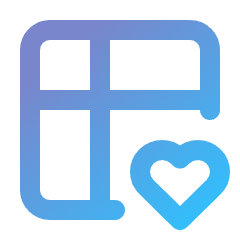Theming
Every HTML part of this bundle can be customized using Twig themes.
Built-in themes
The following themes are natively available in the bundle:
@KreyuDataTable/themes/bootstrap_5.html.twig- integrates Bootstrap 5;@KreyuDataTable/themes/tabler.html.twig- integrates Tabler UI Kit;@KreyuDataTable/themes/base.html.twig- base HTML template;
By default, the @KreyuDataTable/themes/base.html.twig theme is used.
Selecting a theme
There are many ways to configure a theme for the data table. In most cases, you will want to use the same theme for all data tables, so it is recommended to configure the theme globally:
# config/packages/kreyu_data_table.yaml
kreyu_data_table:
defaults:
themes:
- '@KreyuDataTable/themes/bootstrap_5.html.twig'// config/packages/kreyu_data_table.php
use Symfony\Config\KreyuDataTableConfig;
return static function (KreyuDataTableConfig $config) {
$config->defaults()->themes([
'@KreyuDataTable/themes/bootstrap_5.html.twig',
]);
};Because the bundle configuration defaults key defines default options for the data tables, you can still overwrite the option for a specific data table type:
namespace App\DataTable\Type;
use Kreyu\Bundle\DataTableBundle\AbstractDataTableType;
use Symfony\Component\OptionsResolver\OptionsResolver;
class ProductDataTableType extends AbstractDataTableType
{
public function configureOptions(OptionsResolver $resolver): void
{
$resolver->setDefault('themes', [
'@KreyuDataTable/themes/bootstrap_5.html.twig',
]);
}
}Because the data table type defines default options for the data table type, you can still overwrite the option for a specific data table:
use Symfony\Bundle\FrameworkBundle\Controller\AbstractController;
use Symfony\Component\HttpFoundation\Request;
class ProductController extends AbstractController
{
public function index(Request $request)
{
$dataTable = $this->createDataTable(
type: ProductDataTableType::class,
query: $query,
options: [
'themes' => [
'@KreyuDataTable/themes/bootstrap_5.html.twig',
],
]
);
}
}Last but not least, you can also overwrite the themes of the data table inside a template:
<div class="card">
{{ data_table(products, { themes: ['@KreyuDataTable/themes/bootstrap_5.html.twig'] }) }}
</div>Customizing existing theme
To customize existing theme, you can either:
- create a template that extends one of the built-in themes;
- create a template that overrides the built-in theme;
- create a template from scratch;
Because themes configuration option accepts an array of themes, you can provide your own theme with only a fraction of Twig blocks, using the built-in themes as a fallback, for example:
{# templates/data_table/theme.html.twig #}
{% block column_boolean_value %}
{# ... #}
{% endblock %}kreyu_data_table:
defaults:
themes:
- 'templates/data_table/theme.html.twig',
- '@KreyuDataTable/themes/bootstrap_5.html.twig'use Symfony\Config\KreyuDataTableConfig;
return static function (KreyuDataTableConfig $config) {
$config->defaults()->themes([
'templates/data_table/theme.html.twig',
'@KreyuDataTable/themes/bootstrap_5.html.twig',
]);
};use Kreyu\Bundle\DataTableBundle\Type\AbstractDataTableType;
use Symfony\Component\OptionsResolver\OptionsResolver;
class ProductDataTableType extends AbstractDataTableType
{
public function configureOptions(OptionsResolver $resolver): void
{
$resolver->setDefaults([
'themes' => [
'templates/data_table/theme.html.twig',
'@KreyuDataTable/themes/bootstrap_5.html.twig',
],
]);
}
}use App\DataTable\Type\ProductDataTableType;
use Kreyu\Bundle\DataTableBundle\DataTableFactoryAwareTrait;
use Symfony\Bundle\FrameworkBundle\Controller\AbstractController;
class ProductController extends AbstractController
{
use DataTableFactoryAwareTrait;
public function index()
{
$dataTable = $this->createDataTable(
type: ProductDataTableType::class,
query: $query,
options: [
'themes' => [
'templates/data_table/theme.html.twig',
'@KreyuDataTable/themes/bootstrap_5.html.twig',
],
],
);
}
}<div class="card">
{{ data_table(products, {
themes: [
'templates/data_table/theme.html.twig',
'@KreyuDataTable/themes/bootstrap_5.html.twig',
]
}) }}
</div>