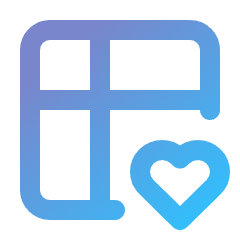Installation
This bundle can be installed at any moment during a project’s lifecycle.
Prerequisites
- PHP version 8.1 or higher
- Symfony version 6.0 or higher
Download the bundle
Use Composer to install the bundle:
shell
composer require kreyu/data-table-bundle 0.17.*This bundle is not production ready!
It is recommended to lock the minor version, as minor versions can provide breaking changes until the stable release!
Enable the bundle
Enable the bundle by adding it to the config/bundles.php file of your project:
php
return [
// ...
Kreyu\Bundle\DataTableBundle\KreyuDataTableBundle::class => ['all' => true],
];Enable the Stimulus controllers
This bundle provides front-end scripts created using the Stimulus JavaScript framework. To begin with, make sure your application uses the Symfony Stimulus Bridge.
Then, add @kreyu/data-table-bundle dependency to your package.json file:
json
{
"devDependencies": {
"@kreyu/data-table-bundle": "file:vendor/kreyu/data-table-bundle/assets"
}
}Now, add @kreyu/data-table-bundle controllers to your assets/controllers.json file:
json
{
"controllers": {
"@kreyu/data-table-bundle": {
"personalization": {
"enabled": true
},
"batch": {
"enabled": true
}
}
}
}Rebuild assets
If you're using AssetMapper, you're good to go. Otherwise, run following command:
shell
yarn install --force && yarn watchshell
npm install --force && npm run watch